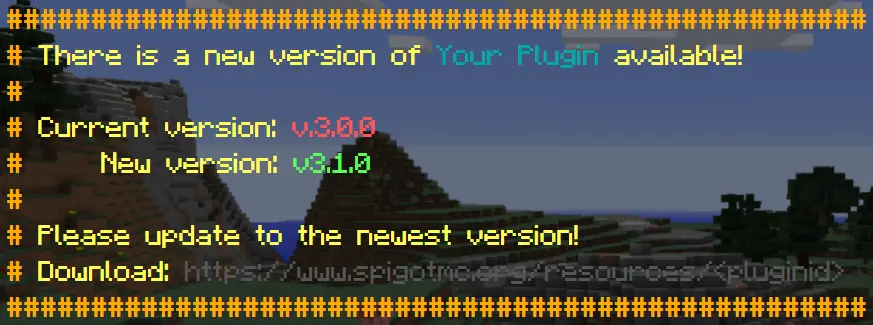Update Checker
This library also has a fancy Update Checker. The ultimate tool for ensuring your plugin users are always up-to-date with the latest features, bug fixes, and improvements.
Initialise the update checker using this and specify your Spigot resourceid:
new keeslib.updateChecker(Integer recourceID)
After that you can customize your update checker using these methods:
.setPluginName(String name)
.setBorderColor(ChatColor color)
.setTextColor(ChatColor color)
.setNameColor(ChatColor color)
.setNewVersionColor(ChatColor color)
.setCurrentVersionColor(ChatColor color)
.setUrlColor(ChatColor color)
.setBorderCharacter(Character character)
.setPermission(String permission)
.setUpdateFrequency(Long frequency, TimeUnit timeUnit)
After the customization you start the updatechecker by calling:
.startChecking();